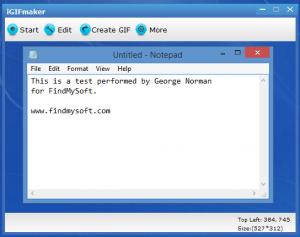iGIFmaker
4.2.0
Size: 1.67 MB
Downloads: 3587
Platform: Windows (All Versions)
iGIFmaker provides a handy means of creating and editing GIF animations. Whatever is displayed underneath the application’s interface will be recorded. The recording can be edited, watermarked, and then saved as a GIF. So as you can see, in just a few steps – record, edit, save – you can create a GIF animation.
iGIFmaker plays nice with Windows XP, Windows Vista, Windows 7, and Windows 8. This means you won’t have any problems installing iGIFmaker on a PC powered by any of these Windows editions. Speaking about installing iGIFmaker, it must be said that it is a simple process that will take little time and effort.
The following buttons are presented at the top of the application’s interface:
Start/Stop – click this button to start recording whatever is underneath iGIFmaker’s interface. You can, for example, place iGIFmaker on top of a Notepad document and record yourself as you’re writing something.
Edit – click this button to edit the recording. You can insert images, delete frames, add text.
Create GIF – click this button and the recording will be turned into a GIF animation; you will then be presented with a preview window that allows you to check out the GIF, reduce the file's size, save it locally, upload it to imgur.com, or copy it to the clipboard.
More – play with various options, such as change capture speed, resize image, modify existing GIF, record mouse movements, add a custom watermark.
Speaking about watermarks, the application will put a “iGIFmaker.com” watermark on the output. To get rid of the watermark, you must register your copy. There are two ways of getting a registration key: promote iGIFmaker on your Tumblr or must make a donation.
Record, edit, save – go through these simple steps and you will have a GIF animation. Thanks to iGIFmaker you can very easily create GIFs.
Pros
Support is offered for all Windows editions from XP to 8. You will immediately feel at home with the interface. Anything that is underneath iGIFmaker’s interface will be recorded. The recording can be edited, watermarked, and saved as a GIF animation.
Cons
Unless you register your copy, the application will put a “iGIFmaker.com” watermark on the output.
iGIFmaker
4.2.0
Download
iGIFmaker Awards

iGIFmaker Editor’s Review Rating
iGIFmaker has been reviewed by George Norman on 14 Jul 2014. Based on the user interface, features and complexity, Findmysoft has rated iGIFmaker 5 out of 5 stars, naming it Essential